- Measuring Growth
- Reports
- Additional Resources
- Admin Help
- General Help
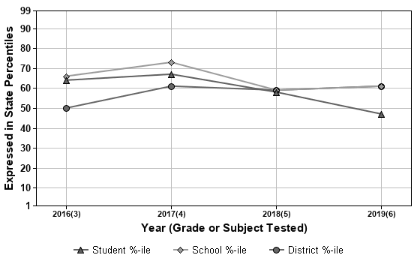 |
The displays the student's performance on prior assessments. Viewing a student's testing history across subjects can be helpful for teachers. However, it's important not to place too much emphasis on comparing individual scores from one year to the next. The data presented here represents snapshots of the student's academic performance each year and should not be interpreted as a student's growth trend.
To view the report for a different test or subject, choose from the list under the Tests/Subjects tab in the blue menu bar.
Understanding the Graph
The data in the chart is expressed in state percentiles.
The data points marked with a red triangle represent the student's scores on previous assessments in the selected subject.
The data points marked with a green diamond represent the average score for the school in which the student tested each year.
The data points marked with a blue circle represent the average score for the district in which the student tested each year. If the school and district averages are the same, the district's data points will be under the school's data points and will not be visible.
Put the pointer over any data point to see the school and district in which the student took the test.
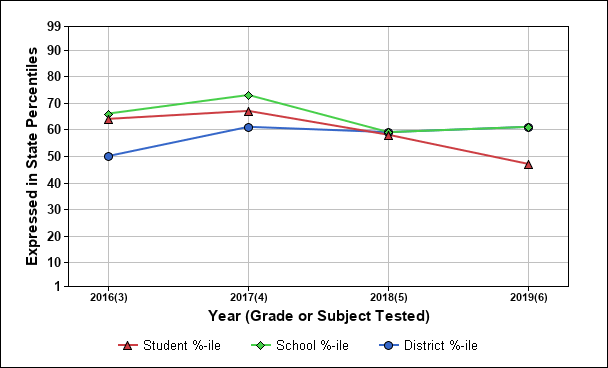
Understanding the Table
The top row of the table lists the student's scores on prior assessments in this subject. Scores for assessments analyzed with the gain model are expressed as state NCEs. For all other assessments, scale scores are displayed.
The second row displays the state percentile for each of the student's scores.
The next row displays the student's state performance level for each state assessment.